LinkedIn’s New Feature Reveals the Key to Growth: Smart Comments
LinkedIn now shows impressions on your comments—here’s why it matters. Discover how thoughtful engagement boosts your visibility and unlocks the algorithm in 2025.
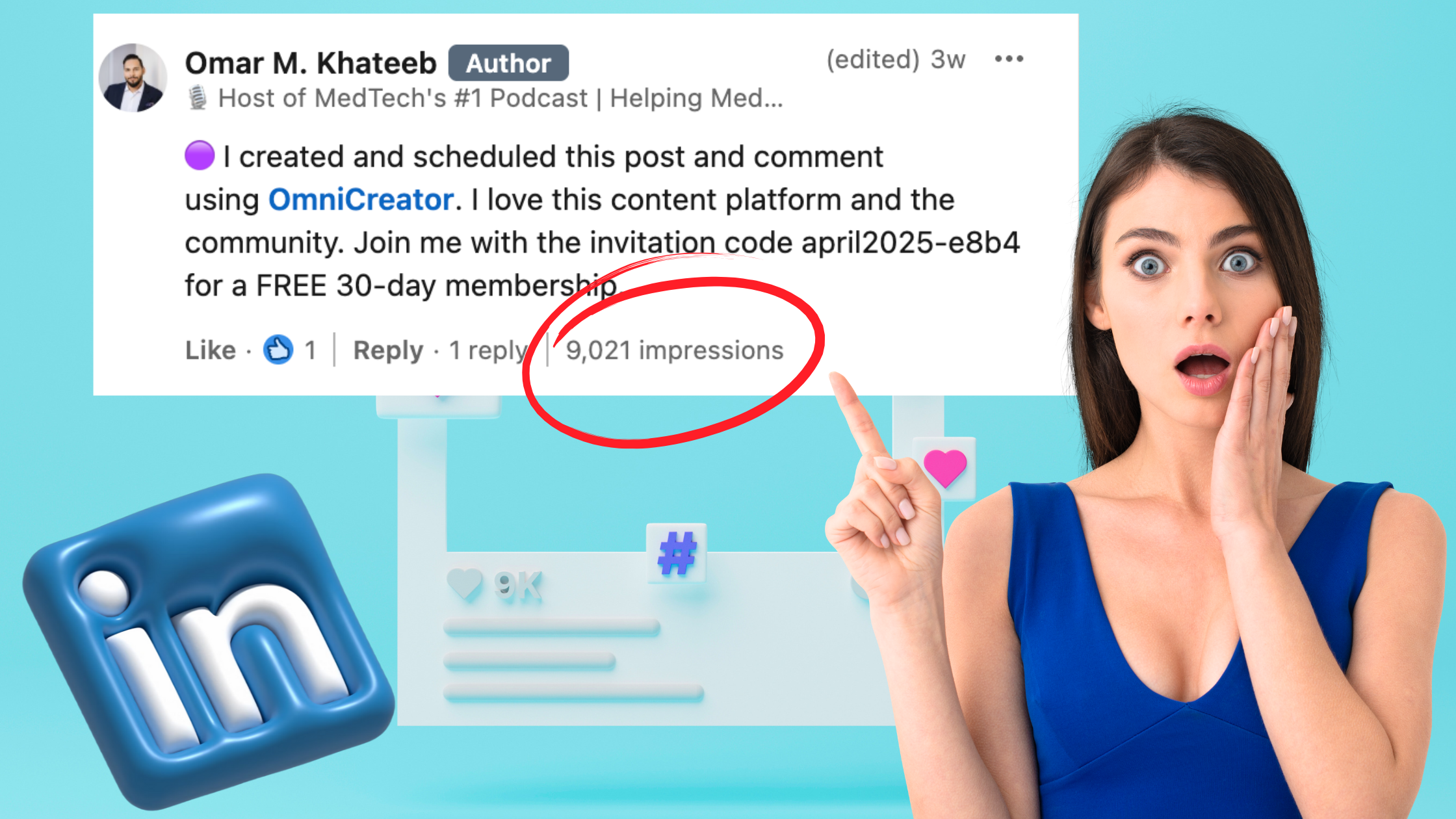
Introduction
LinkedIn just quietly rolled out a new feature—but it has huge implications for anyone serious about growing on the platform.
The feature? Impression counts on your comments.
While these numbers are visible only to you, they offer a powerful insight into how smart commenting drives visibility, authority, and LinkedIn growth.
This change underscores something LinkedIn experts have said for years: Comments are currency. And if you know how to use them wisely, the platform will reward you with reach.
Let’s break down what this update means—and how you can leverage it to build a high-performing LinkedIn presence in 2025.
Why LinkedIn’s Algorithm Loves Meaningful Comments
For years, LinkedIn’s algorithm has prioritized “meaningful conversation.”
It’s not about clicks or likes—it’s about thoughtful engagement.
LinkedIn Editor-in-Chief Daniel Roth once said it clearly:
“If people reply thoughtfully to a post, then our system is like, People want to be part of this conversation. Show this to more people.”
That means when someone drops a smart, value-added comment under your post, the algorithm sees your content as worthy of distribution.
Now, LinkedIn is flipping the lens: It wants to reward commenters too.
What the New Impressions Feature on Comments Means
The newly launched feature lets you see how many people view your comments across LinkedIn.
While the feature doesn’t make your stats public, it gives you a clear signal: Your comments matter—and they’re being seen.
Why would LinkedIn do this?
A trusted LinkedIn insider recently confirmed:
“LinkedIn wants to encourage more users to leave thoughtful comments. The goal is to elevate the quality of conversations on the platform—and make meaningful contributors more visible.”
That means your smart, relevant replies on other people’s posts aren’t just good manners—they’re a powerful visibility strategy.
How Smart Comments Trigger a Growth Loop on LinkedIn
Here’s what happens when you make a great comment:
- More Impressions
Your comment gets seen by people outside your immediate network (yes, even in the feed). - Profile Clicks
If it’s valuable, people will check out who you are. - Connection Requests & Followers
You gain new connections organically, with zero cold outreach. - More Comments on Your Posts
When people know you add value, they’ll engage with your posts too—fueling the algorithm.
In short: commenting is growth.
“Meaningful” vs. “Non-Meaningful” Comments
LinkedIn’s algorithm distinguishes between genuine conversation and superficial engagement.
🚫 Non-meaningful comments (like “🔥🔥🔥” or “Great!”) are often linked to engagement pods. They don’t contribute to discussion—and they don’t trigger the algorithm.
✅ Meaningful comments add perspective, ask thoughtful questions, or expand on the original idea. These are what the algorithm wants to amplify.
If you want your comments (and posts) to go far, always aim to add value.
How to Leave Smart Comments That Get Impressions and Grow Your Network
Here are five ways to craft comments that actually move the needle:
- Add Insight or Examples
Share your take, backed by experience or a quick story. - Ask a Follow-Up Question
Invite the original poster—and others—to deepen the discussion. - Agree, but Build On
Don’t just say you agree. Add a layer or a different angle. - Tag Strategically (But Thoughtfully)
Mention a relevant expert only if it truly adds to the topic. - Keep It Short, But Dense
Aim for 2–3 sentences that deliver punch and clarity.
Final Takeaway: Comment to Be Seen
The new LinkedIn comment impression feature isn’t just cosmetic—it’s a signal.
It shows that LinkedIn wants you to participate in meaningful dialogue, not just broadcast content.
✅ If you want more visibility…
✅ If you want to grow without cold DMs…
✅ If you want your posts to perform better…
Then start by becoming the person who adds value in the comments.
Call to Action
Want to scale your LinkedIn strategy with tools that support smart, consistent content?
🛠️ Try OmniCreator—the all-in-one LinkedIn content platform used by top creators to schedule, optimize, and grow strategically.
👉 Start your free trial today
FAQs
1. Do LinkedIn comment impressions affect the algorithm?
Not directly—but higher impressions mean higher visibility, which increases profile views and potential engagement.
2. Can anyone see my comment impressions?
No, only you can see how many impressions your comments receive.
3. Should I comment on viral posts or smaller posts?
Both. Viral posts offer broader reach, while smaller posts often foster deeper connections and replies.
4. Will too many comments get me flagged as spam?
Not if they’re meaningful. Spam is defined by repetition and low value, not volume.
5. Do likes on comments matter?
Yes—engaged comments are more likely to be shown higher in the comment thread, increasing visibility.